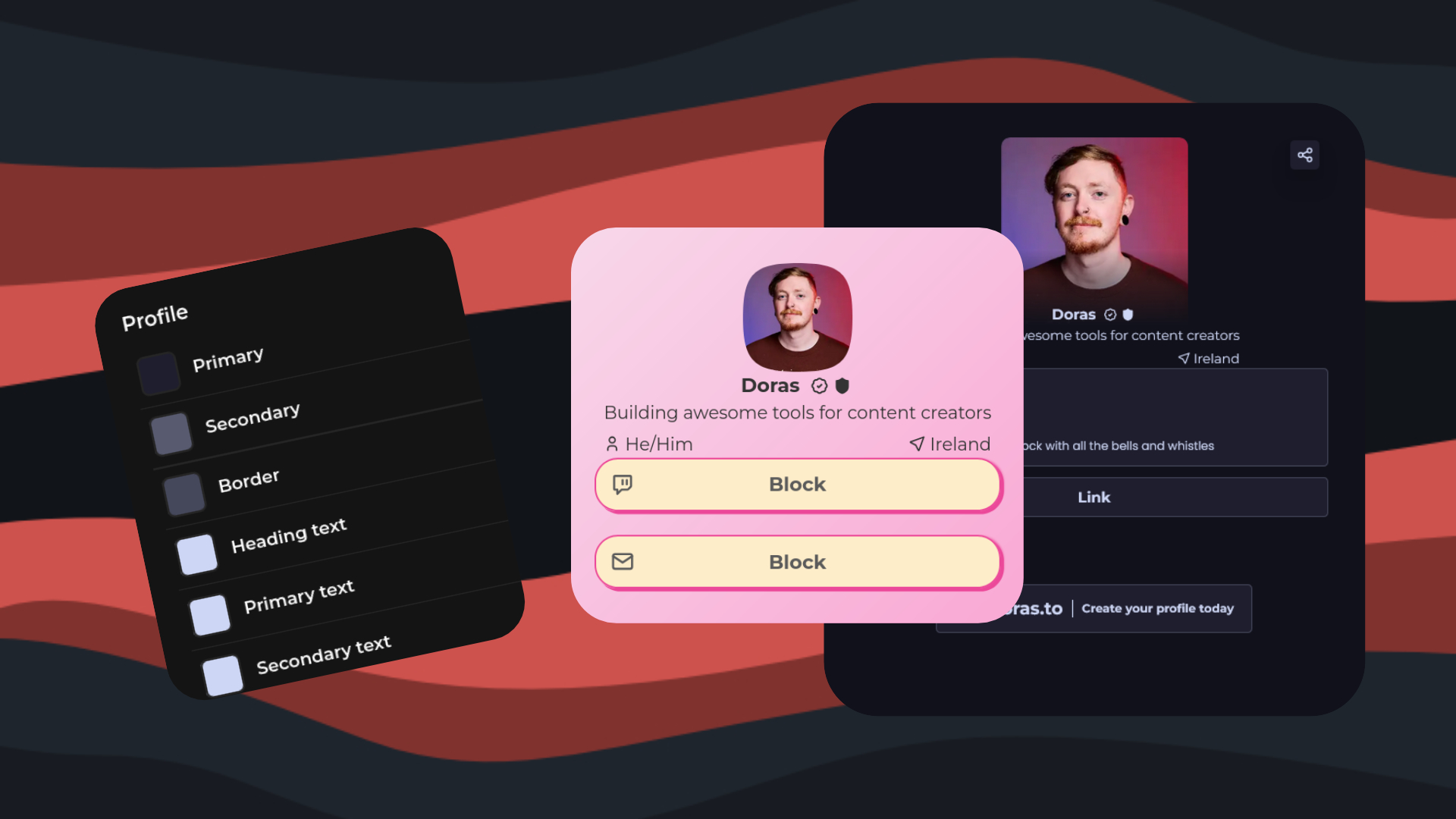
Introducing the New Theme Engine: Design Your Profile Like Never Before
After months of dedicated development and carefully listening to your feedback, we're thrilled to announce the public beta of our completely redesigned theme engine for Doras! We've spent the last 4+ months rebuilding how you design your profile from the ground up, ensuring you have every tool in your toolbelt to create something truly unique. Getting Started The new theme engine is now in public beta and available for everyone to try! To get started, simply head over to your profile page and click the "upgrade" button at the top to enable the new experience. When you enable the new theme engine, your existing theme will be automatically converted to work with the new system—no work required on your part. What's New? Everything. 🎨 Multiple Themes - Switch Your Style in Seconds Gone are the days of having just one look. You can now create and save multiple themes, allowing you to switch your entire profile styling with a single click. Whether you want a professional look for work or something more creative for personal use, you can have it all. When you make changes to your design, a save prompt appears at the bottom of the page, giving you the option to either override your current theme or save as a completely new one. Coming Soon : We're planning to let users share their themes with others and even organizations on Doras. Imagine being able to commission someone to design a theme for you without giving them access to your account, or browsing a marketplace of community-created themes complete with download stats, ratings, and more! 📐 Revolutionary Heading Designs We've massively expanded the types of heading layouts available. Previously limited to just two options (text below or beside your profile picture), you now have four distinct styles to choose from: Your chosen heading style now carries over to your blog pages as well, creating a consistent brand experience across your entire Doras presence. 🎨 Complete Color Control We've completely reimagined how you work with colors. No more guessing which elements will be affected by your color choices—every single element is now fully customizable with clear, descriptive tooltips explaining exactly what each color option controls. This granular control extends to both your profile AND your blog theme, giving you complete creative freedom across your entire Doras presence. ✨ Advanced Styling Options Take your customization to the next level with new global styling controls: Want even more control? Each of these options can also be customized on a per-block basis, allowing you to add special emphasis to specific content blocks. 👋 Goodbye "Inset", Hello Flexibility We've retired the limiting "inset" option and replaced it with something much more powerful: full border color control. We recommend experimenting with border colors and transparent link backgrounds for some truly stunning effects, but the choice is entirely yours! 📊 Supercharged Metadata Metadata has always been one of Doras' most powerful features, but we know it's been underutilized. We're changing that with: 🔧 Streamlined Block Management Adding new blocks has never been easier! Our redesigned interface helps you quickly find and add exactly what you need, with improved categorization and search functionality. What This Means for You This isn't just an update—it's a complete reimagining of how you express yourself on Doras. Whether you're a creator, professional, or business, you now have unprecedented control over your online presence. For New Users All new accounts will use the new theme engine by default, giving you the best possible experience from day one. For Existing Users Your current design is safe! You can opt into the new engine whenever you're ready, and your existing theme will be automatically converted. What's Next? This is just the beginning. In the coming weeks and months, we'll be rolling out: Try It Today! The new theme engine is live in public beta as of August 11th! On/after August 11th, head to your profile, click that upgrade button, and start creating something amazing. We can't wait to see what you build! Have feedback or questions? We'd love to hear from you! The best features come from community input, and this massive update is proof of that.
Tommerty
1st August, 2025
Posted on 1st Aug 2025
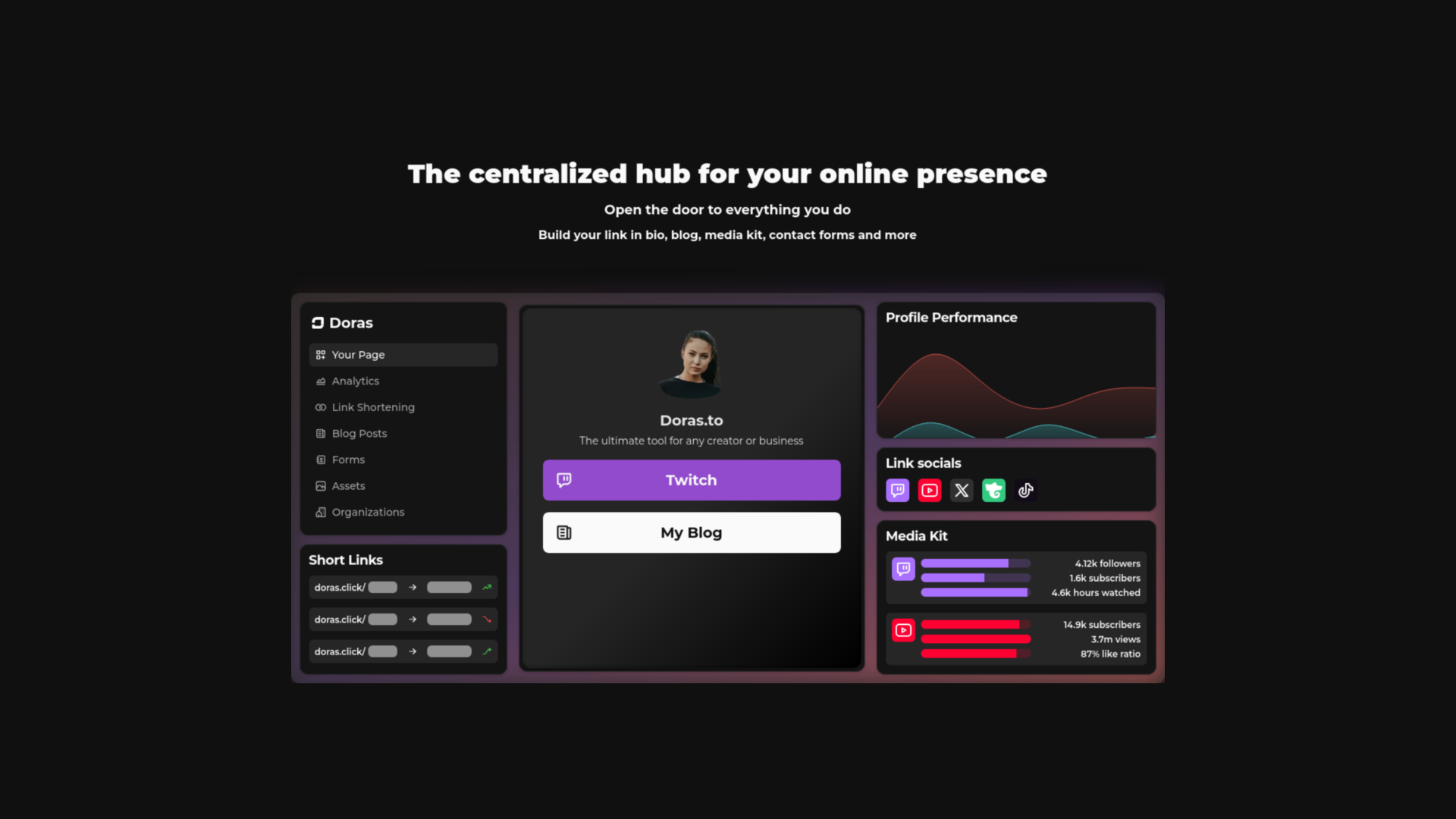
Linktree vs Beacons vs Doras: Which Link-in-Bio Tool is Best for Creators in 2025?
In the digital landscape of 2025, having a strong online presence isn't just about being on multiple platforms—it's about connecting them effectively. Link-in-bio tools have evolved from simple link collections to comprehensive creator hubs, becoming essential infrastructure for anyone sharing content online. But with so many options available, how do you choose the right one for your needs? This guide compares three leading platforms: , the well-known pioneer; , the feature-rich challenger; and , the all-in-one creator hub . Whether you're a content creator, small team, or professional looking to consolidate your online presence, this comparison will help you make an informed decision based on features, pricing, and real-world usability. What Makes a Great Link-in-Bio Tool in 2025? The link-in-bio landscape has changed dramatically since its inception. What started as simple link pages has evolved into sophisticated platforms that serve as personal headquarters for creators and professionals. In 2025, a truly effective link-in-bio tool needs to offer much more than just links. Unified Content Management Today's digital creators manage content across multiple platforms—from social media and newsletters to blogs and portfolios. The best link-in-bio tools now function as content hubs that bring everything together in one place. Rather than just pointing visitors elsewhere, top-tier platforms allow creators to host content directly, reducing platform dependency and creating a more cohesive experience. Professional Customization Generic templates no longer cut it. Creators and professionals need tools that allow them to express their unique brand identity. This means advanced customization options beyond basic colors and fonts—custom CSS support, flexible layouts, and the ability to create a consistent experience that matches your brand across every touchpoint. Integrated Analytics Understanding audience behavior is critical for growth. Modern link-in-bio tools should provide comprehensive analytics that track not just clicks, but engagement patterns, conversion rates, and audience demographics. The ability to integrate with external analytics platforms like Google Analytics has also become essential for serious creators. Team Collaboration Features As creator businesses grow, the need for team collaboration becomes crucial. The most advanced platforms now offer organization capabilities that allow multiple team members to manage content, analyze performance, and maintain brand consistency—all without sharing passwords or compromising security. Direct Monetization Options The creator economy continues to grow, and link-in-bio tools have become important monetization channels. Whether through tip jars, product sales, or subscription offerings, the best platforms make it easy for creators to generate revenue directly from their link pages. Integration Ecosystem No tool exists in isolation. Top link-in-bio platforms offer seamless integrations with other tools in the creator stack—from email marketing platforms and e-commerce solutions to community management tools like Discord. These integrations reduce friction and allow creators to build powerful workflows across their digital ecosystem. Mobile-First Design With mobile traffic dominating social media referrals, link-in-bio tools must deliver exceptional mobile experiences. This means fast loading times, touch-friendly interfaces, and responsive designs that work flawlessly across all devices. Growth-Supporting Features The best platforms grow with their users, offering scalable solutions that support creators at every stage of their journey. This includes features like blogs, contact forms, email capture, and audience segmentation that help convert visitors into followers and customers. In the following sections, we'll examine how Linktree, Beacons, and Doras measure up against these critical factors to help you determine which platform best meets your specific needs in 2025. Doras We've emerged as a comprehensive creator platform that goes beyond basic link-in-bio functionality to offer a complete digital hub solution. Key Features Pricing Structure Limitations We stand out for our all-in-one approach, offering significantly more value at lower price points than competitors. The platform's integrated blog, contact forms, and team collaboration features make it particularly well-suited for creators who want to consolidate their online presence without managing multiple platforms. Our focus is on offering premium features at accessible price points represents a shift in the link-in-bio market toward more comprehensive creator solutions. The pricing structure is notably more affordable than competitors, with many features available on the free tier that would require paid plans elsewhere. This positions Doras as an appealing option for growing creators and small teams who need professional tools without enterprise budgets. Linktree Linktree pioneered the link-in-bio space and remains one of the most recognized platforms in the market. Let's examine what they offer in 2025: Key Features Pricing Structure Limitations Linktree's strength lies in its simplicity and name recognition. It performs its core function well—creating a simple page of links—but lacks the comprehensive suite of features that creators increasingly need to manage their entire online presence. The platform has evolved slowly, maintaining its focus on simplicity at the expense of more advanced features. Beacons Beacons emerged as a more feature-rich alternative to Linktree, positioning itself as a platform for professional creators with monetization in mind. Key Features Pricing Structure Limitations Beacons has positioned itself as a monetization-first platform, which works well for creators focused on selling digital products or services. However, its higher price point and limitations in content creation make it less suitable for those seeking an all-in-one digital presence solution. Feature Comparison Table To help you make a clear decision, let's compare the three platforms across key features that matter most to creators in 2025: Best Tool for Different Creator Types Different creators have different needs. Let's break down which platform might work best depending on your specific situation: For Content Creators and Influencers Best Choice: Doras Content creators who regularly produce blogs, videos, or other media will benefit most from Doras's integrated content management system. The ability to host blog posts directly on your link-in-bio page eliminates the need for a separate blogging platform, streamlining your workflow and keeping your audience in your ecosystem. The comprehensive analytics also provide deeper insights into content performance, helping creators optimize their strategy over time. For influencers who collaborate with brands, the professional presentation and custom domains create a more polished impression. When Linktree Might Work: For creators who only need the most basic link sharing and value extreme simplicity over functionality. When Beacons Might Work: For creators primarily focused on selling digital products who don't need content creation tools. For Small Teams and Organizations Best Choice: Doras The organization features in Doras make it uniquely suited for teams who collaborate on content. With role-based permissions, team members can contribute to the same account without sharing login credentials or compromising security. The affordable organization tiers ($0 for up to 3 members, $5.99 for up to 5) make Doras accessible even for teams with limited budgets, while the unlimited tier ($11.99) scales comfortably for larger operations. When Linktree Might Work: Not recommended for teams due to lack of collaboration features. When Beacons Might Work: Not ideal for teams due to limited collaboration options. For Technical Users Who Want Customization Best Choice: Doras For developers, designers, and technically-inclined creators, Doras offers unmatched customization through custom CSS support and API tools for reading and writing data. This allows for pixel-perfect brand alignment that neither Linktree nor Beacons can match, and to allow anyone to integrate with your profile and content. The ability to create custom layouts, apply sophisticated styling, and even implement advanced web design techniques means Doras can grow with your technical skills and brand sophistication. When Linktree Might Work: For users who prefer simplicity over customization. When Beacons Might Work: For users who prioritize monetization features over design flexibility.
Tommerty
28th April, 2025
Posted on 28th Apr 2025
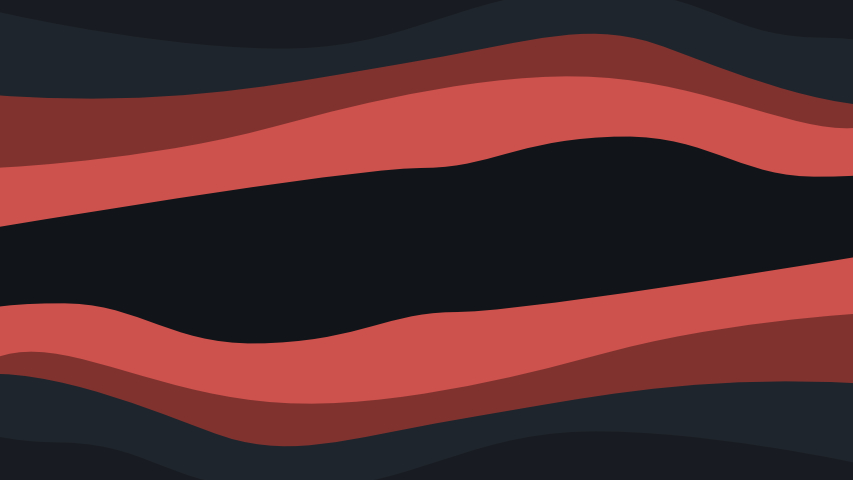
Using block metadata with StreamerBot
With the release Doras v0.3.7, we've implemented "metadata" to every block on Doras. First, we should explain what metadata is and how it's useful. Understanding Metadata in Blocks Metadata in Doras allows users to create custom key-value pairs that extend the functionality of blocks through user-defined variables. This system provides a flexible and powerful way to enhance API interactions. Core Functionality The metadata interface allows users to: Practical Benefits Custom Field Creation API Integration When calling the block through the API, developers can: For example, if you create a custom field with: Your API integration could then reference this custom field to: This flexible approach allows users to extend block functionality without changing the core API structure, making it particularly valuable for creating specialized integrations and automated workflows. Example usage Imagine you're someone like and you're building a StreamerBot plugin that fetches content from your Doras profile. A problem you would run into would be that not all your links may have a title on the block you'd like to use for your integration, or maybe even a way to define if a block should appear or not in that widget. Lets head over to your profile and select a block you know you want on the widget. The widget is going to have some fields. We'll call these "topline", "bottomline", and "show". Now these are set, they'll be available from the API. Notice how that they're always a "string", and not a boolean. We can see this from the show inside metadata being "true" compared to the standard "show" being true . Now that we have this set, we can get to work inside StreamerBot! Using an example we have from our StreamerBot integration, we can create a request that's specific to these variables, and also have it only show items that it should! Using our existing version, I've created an example which you can see below: So, how does it work? Simple, actually! We can see we're parsing fields from the returned json and creating strings, like Dataurl , Iconproxy , etc. I'm then using CPH.ObsSendRaw to update text fields and the browser source to match the topline bottomline meta structures, and setting the background color of a color source! The secret sauce is the string metadata = args.ContainsKey("doras_metadata") ? args["doras_metadata"].ToString().Trim() : ""; I have defined at the top. With this, I created an argument in the StreamerBot action to parse the show meta I created before. An example of the URL I'm hitting like this: Feel free to download my example and experiment!
Tommerty
1st February, 2025
Posted on 1st Feb 2025

Supporting what we use
At Doras, we utilize a lot of open source technology to achieve what we've built here. So much of what we build and do is thanks to the open source community, like many other companies. We believe that anything that can be open source, should be open source. And anything you can support, you should. So much of the world is built up on top of things built my people in their free time, and even the smallest donation can help. Below is a tally of open source projects and creators that Doras supports through either sponsoring/donations, or my contributing back to the original source code. Unsend is what Doras is using moving forward as our email provider. It is an open source emailing system built on top of AWS that can be self hosted with your own credentials or utilized through their cloud offering. Doras both supports Unsend with a monthly sponsorship on GitHub, as well as contributing to the source code. Exeldro is one of the most known OBS plugin developers, building such plugins like the , , and many more. As a community of streamers and content creators, we wanted to help these tools flourish and help the development of these amazing tools. Doras supports Exeldro with a monthly sponsorship on GitHub. Doras literally could not run without Coolify (built my coolLabs), as our primary infrastructure and deployment management solution. Coolify helps us do what we need to do, and cut our hosting bills by being able to drop Vercel as our hosting provider. Additionally, a lot of us at Doras use Coolify at home for our homelab services too. It's the perfect tool. Doras supports coolLabs with a monthly sponsorship on GitHub.
Tommerty
30th December, 2024
Posted on 30th Dec 2024

Bluesky @handle as your Doras domain
Bluesky: The Future of Social Media with Custom Handles In the ever-evolving landscape of social media, has emerged as a promising platform that's redefining how we interact online. At its core, Bluesky is a decentralized microblogging service that bears a striking resemblance to Twitter/X, allowing users to share short posts, images, and videos. However, what sets Bluesky apart is its innovative approach to user identity and verification through custom handles. Understanding Custom Handles on Bluesky Unlike traditional social media platforms where usernames are typically confined to the platform's domain, Bluesky introduces a revolutionary concept similar to Mastodon: custom domain handles. This means that instead of being limited to a handle like @username.bsky.social, users can utilize their own domain names as their Bluesky identifiers. For instance, if you own the domain "example.com," you could potentially use @you.example.com as your Bluesky handle. This feature is not just a cosmetic change; it's a fundamental shift in how online identity is managed and verified. The Importance of Custom Handles Custom handles on Bluesky offer several significant advantages: 1. Verified Identity : By using a domain you own, you're essentially self-verifying your identity. This builds trust and credibility among other users. 2. Brand Consistency : For businesses and content creators, using your brand's domain as your handle ensures consistency across different online platforms. 3. Improved Discoverability : A unique, branded handle makes it easier for others to find and remember you on the platform. 4. Portability : In the decentralized world of Bluesky, custom handles offer unprecedented account portability. You can potentially move your account between different providers without losing your identity or followers. Doras.to: Empowering Users with Custom Handles This is where Doras comes into play, offering a seamless solution for Bluesky users. By allowing people to connect their Doras subdomain (username.doras.to) as their Bluesky handle, Doras is providing a valuable service that enhances users' online presence. Here's why this is fantastic: 1. Simplicity : Not everyone owns a personal domain, but Doras makes it easy for anyone to have a custom Bluesky handle. 2. Consistant Appearance : A handle like @username.doras.to can be more consistent and will directly show your users where your link in bio is. 3. Community Building : By using Doras, users become part of a community of like-minded individuals who value their online identity and proudly promote their Doras profile. 4. Future-Proofing : As the decentralized web grows, having a custom handle through Doras positions users to take full advantage of future developments in the space. Embracing the Future of Social Media Bluesky's approach to custom handles, combined with services like Doras, is paving the way for a more user-centric, decentralized social media experience. It's not just about having a unique username; it's about owning your online identity and having the freedom to take it with you across the digital landscape. By offering the ability to use Doras subdomains as Bluesky handles, we're not just providing a service – we're empowering users to take control of their online presence in this exciting new era of social media. As Bluesky continues to grow and evolve, those who embrace custom handles will find themselves at the forefront of this digital revolution. With Doras, you're not just joining a platform; you're staking your claim in the future of online interaction. Check out this awesome video by Get yours today In order to get started, simply log into your Doras profile and add it from the Command Center.
Tommerty
26th December, 2024
Posted on 26th Dec 2024
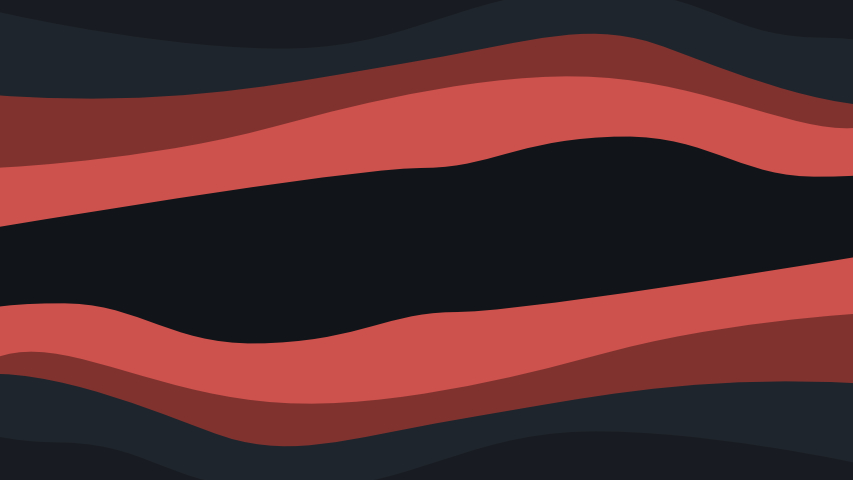
Bluesky, Analytics, and even more awesome updates just dropped
Doras v0.3.3 just dropped with some amazing updates we're so excited to share with you all! From being able to add your Doras domain to your Bsky account, to helping you drill into your analytics and so many QoL updates this time around. 🦋 Bsky handle = your Doras domain You can now connect your Bluesky account to get your Doras domain on Blusky! This basically means that you can have a Bsky handle like mine: This has been a requested feature since Bsky started taking the world by storm, and we're delighted to bring it to all our users. To get started, simply head over to the Command Center, or . 📊 Analytics Overhaul One of the most common complaints about Doras was our analytics. We get it, it absolutely wasn't in a great place. And while there's absolutely more work to be done, we're absolutely delighted to bring these changes. You can now specify specific dates to see what's going on, see where your traffic is coming from, calculate your click through rate percentages, and even break down where your users are located. There's still more to come, like bringing in other analytical data such as from your short links & blogs, but we're heading in the right direction and the release today helps us shape the path to what's to come. We know how important analytics are for creators, businesses, and everything in between, and we're determined to strengthen this section of Doras to help you build your brand. 📱 Mobile Improvements I can personally say, I hated using Doras on mobile. We work around the clock, and that sometimes means I get a ping while in bed to take a look at something. 9 times out of 10, it resulted in me needing to get up out of bed to grab my laptop because Doras was just so unusable on the phone. With this release, we've greatly improved mobile navigation and how certain pages work to make it more user friendly no matter what device you happen to be using. I'm sure I won't be the only person to appreciate the hours spent on this. ⌨️ Command Center Overhaul In version v0.3.0 we launched the Command Center. You know, that popup with the sidebar that happens when you click certain items on the sidebar? Well, before even launching it we we're already cooking on a v2 that's finally been released. Now you can access so much more like some basic profile settings and options. You'll rarely ever need to head to a settings page again, it can all be accessed on any page! 📝 Blogging Make Easier We've introduced some awesome quality of life fixes to how blogging works. Most notably you can now see a dashed line between columns when writing a blog post, helping you understand the current layout of your blog post. Additionally, we've brought back the "Back" button on all blog posts, not just for brand account blogs. Going further, we initially didn't allow free users to edit existing blog posts once they hit the 5 post limit. This has been reverted after some user feedback! 🚀 Homepage Improvements We've updated many pages in this release, mostly the main doras.to homepage, and /admin on both user and brands. Let's break it down piece by piece! We're committed to keep bringing the awesome updates coming, and know that 2025 is going to be a massive year with so much more awesome and amazing tools coming. Stay tuned, let us cook.
Tommerty
23rd December, 2024
Posted on 23rd Dec 2024